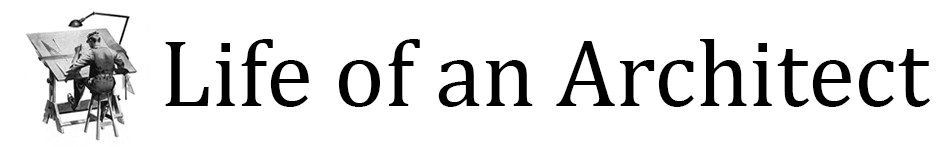Last week we took a look at an article about “architectural graphic standards” … and I kicked that article off by stating how an architect draws is a reflection of many things … that you can frequently tell the priorities of a firm just by looking at the quality of their drawings.
I stand by that comment and think that clean and easy to read architectural drawings do more than just make me feel good about my artistic side, they help convey information to the people you are creating the drawings for in the first place. I take a great deal of pride in how my drawings look and this it isn’t just me patting myself on the back, this is due to the feedback I have received from contractors and clients on how easy my drawings are to read and to navigate.
Based on the amount of feedback I received on last weeks article, I thought I would build upon the information presented previously and try to show some different types of drawings and explain some of the conscious decisions I have made that make my drawings look the way they do.
And for all of you who hate the chisel fonts I use in my drawings, there isn’t an argument you can make that will convince me that Arial Narrow (or some other clean and easy to read font) would be a better choice. I hand-lettered for years prior to the dawn of computer drafting and I quite like they way architectural drawings look like they have an architectural font. You are free to pursue your own path.
Lets start with Interior Elevations –

I like my interior elevations to be at 3/8″ – 1′-0″ scale. I am aware that this isn’t a scale that is easily used in the field when the contractor is trying to lay down his measuring tape on the drawings to determine what the dimension should be on something that I didn’t dimension. I don’t particularly care for the contractor and his trades scaling directly off my drawings – if there’s a dimension they need and can’t figure it out from the information I’ve provided, they can use another tool other than their scale to get the answer – the phone. I am more than happy to provide any dimensions someone may want, all you have to do is ask.
Now let’s turn towards Wall Sections –

Wall sections are ALWAYS scaled at 3/4″ = 1′-0″ … I can’t think of a time in the 21 years I’ve been drawing them that this wasn’t the case. As you can see from the example I’ve provided, I am a big fan of profile lines and hatch specific materials indicated in the drawings.
Moving on to Details –

Details might actually be the most fun thing for me to draw. I happen to believe that it is at this level – the 3″ = 1′-0″ scale – where all truly magnificent buildings are made. In the detail I shown immediately above, there is a custom brake metal flashing detail I designed that protects and closes off the end grain of the wood siding that wraps the house. A few years ago I had the good fortune to be present when this particular house was on a home tour – the number of people I saw taking pictures of this little detail was surprising. Mies van der Rohe was right when he said “God is in the details.”
Continuing on with Details –

Just for the record, I don’t detail my headers like the one shown above in detail 17 … that’s a nasty wood thermal break at this point. I’ve shown this many window details because I wanted to point out that these drawings (look at the numbers) are actually stacked vertically above one another in the drawing set. The sill (detail 2) and the header (detail 17) align with one another and in between are the two variations of jamb details. These sorts of details are very profile line heavy and we make it a point to be very specific with our material hatches. Can you imagine a builder set containing window details? Of course not …
We draw every window and door detail so that we can show how materials transition, how trim work resolves, and most importantly, it makes it absolutely clear where in the plane of the wall we want the window set. Nothing says builder home quicker than windows set out to the face of the exterior wall material.
Well, maybe half-moon windows says builder home a bit faster …
Finally, a look at Partition Types (click to enlarge) –
 It is not that uncommon for us to have at least 15 to 20 wall types. Between exterior and interior walls, 2×4 and 2×6 frame construction, they add up pretty quick. All of our plans reference the wall types and our dimensions are typically to the finished face of the wall and to the center of the door and window openings.
It is not that uncommon for us to have at least 15 to 20 wall types. Between exterior and interior walls, 2×4 and 2×6 frame construction, they add up pretty quick. All of our plans reference the wall types and our dimensions are typically to the finished face of the wall and to the center of the door and window openings.
And now for a little secret – most of these drawings (unlike last week’s drawings) were done in regular Autocad rather than Revit. Part of the reason I am showing/ sharing these drawings with you is that these are the drawings I am using when showing the people in our office who are helping me set up or drafting standards in Revit. I am showing them what I want, and together, we are figuring out how to make the changes to what came out of the proverbial software drafting box. Anyone who has taken on the chore of adjusting the graphic standards for their own office knows that this is a slow and laborious process. I don’t have a staff member who is dedicated to working on making these modifications – the changes happen slowly and typically only when the opportunity presents itself to make the change. The list of items we are reviewing and adjusting include everything I’ve shown to date, but it also includes legends, notes, key symbols, dimension graphics (and standards) title block layout, etc. and etc.
Hopefully if you are going through this process yourself, you have a good attitude about it and don’t see it as a chore … something that simply has to get done. Like I said in the beginning, how your drawings look is a reflection of the culture of a firm. If you don’t care what the drawings look like, why would anyone else? I want my drawings to look like they took time to produce because guess what? They did.
Cheers,