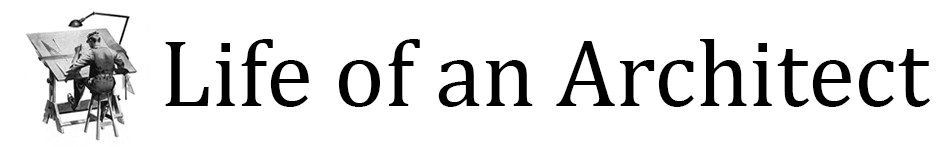I’m not proud of it but I probably sit at my desk at least 10 hours a day … conservatively. And now that I am back working from home all the time, that number is starting to creep up even higher. I showed my working conditions a few weeks ago and while it technically worked, it was not the nicest work setup. Here’s a refresher of my “professional” setup:

Yes, this was in fact a plastic folding table that I set up in front of the patio window in my bedroom. My daughter took the picture on the right, complete with laundry baskets, dog toys, and a glass of wine on the table desk in full view. This is my real life and despite the fact that this work surface wasn’t at the right height, I made the best of it (shoulder pain, I cast you out!). Back in March, this working-from-home situation was only supposed to be temporary but here we are in July and I am still sitting in my bedroom working 10+ hours a day.
When I was contacted by stand/sit desk manufacturer Autonomous AI asking if I would like one of their desks in exchange for an honest review, at first I said no, because that isn’t really something that I do on this site … but the pain in my shoulders from working at a table desk that wasn’t the right height kept telling me this was something that I should consider. Eventually, I decided to move forward with this review because:
A. I need a proper desk
B. I wanted an adjustable standing desk so it was the right height for my extraordinarily long simian arms
C. Maybe standing for a few hours a day instead of sitting would be beneficial
D. Autonomous AI makes a small computer desk with a very large desktop that could accommodate some of the things I want to keep on my desk
So I told them I was in and about a week later my new desk showed up in two large and heavy boxes.

Nice tidy packaging and it was all very well put together – it took me about 15 minutes just to open these boxes! I will tell you that each of these boxes weighed around 65 lbs (30 kg) and were a little awkward to move around, but I am extremely powerful and didn’t have much problem dragging them into the eventual space where my desk will live. If you are petite individual, or if you live in an apartment on an upper floor, you would probably want someone to help you carry these.

This is fifteen minutes later and I had unpacked everything and laid it all out on the floor to make sure I had all the parts and pieces … there are few things worse than starting an assembly project only to discover that you are missing a bag of screws.
For the record, I am not missing any screws, literally or figuratively.

Believe it or not, this was about 10 minutes later and for a DIY standing desk, this system is very easy to put together. I was getting pretty excited at this point because it felt like I was really, really close to getting my desk situation handled and I had only spent about 30 minutes in total – and 15 of which was just opening the boxes. New sweet desk, here I come!

Hit the brakes.
As I started to think through all the stuff I would have on this desk, I knew that I didn’t want a bunch of cords and cables hanging down in the back … Who would do that? A caveman who knew what cords and cables were, that’s who.
Since I am not a caveman, I decided to install a power strip to the underside of my desk. Since this is a stand/sit desk, I would need to leave the power cord strip loose but all the other cords could be bundled up and tied off to the underside of the desk. I don’t want to be looking at that stuff.

Ooh … that’s nasty. Cable management is an issue with my setup, I’m not going to lie. The good news is that Autonomous AI makes a cable management tray specifically to deal with this problem. The bad news is that it cost me $19 to order one and I haven’t received it yet. If you’re like me and you don’t want a bunch of janky cords hanging down the back, get the cable tray immediately!! I honestly don’t know why it wouldn’t already be included with this table. This is already an affordable standing desk and for the quality of the desk itself, I think they should just add the price of the cable tray to the total cost and include it right from the start.
It took me just under 30 minutes to put this desk together and I spent about 2 hours trying to get a handle on my cord chaos. I will be very happy once my cable tray arrives!
Here’s what you really need to know. When I was selecting my desk, the main reason I decided to go with this setup was that they have an XL top that is ginormous – measuring in at an impressive 70.5″ long x 30″ deep. Now, if you are an architect, you know two things for certain:
- If your workspace isn’t at least 30″ deep, it won’t be your workspace for long.
- If they made a longer desktop, I would have selected a longer worktop
I chose white for my setup despite the fact that they have some other really nice tabletop finishes. The main reason is that since I take a lot of photos on my desk, I figured a white background would be more conducive to those photos. In addition, white reflects more light back into my workspace, which means I can use more natural lighting and task lighting and can forego overhead lighting most of the time. The other reason and this might not be an issue for 99.9% of the people out there, is that I wanted the tabletop and the legs to match one another. I’m not generally a fan of black metal legs with a dark wood top, even though I think the white oak or bamboo would have looked nice with the white legs.
I have only regretted my choice of desktop finishes about once a day since getting my desk, and even then only for a moment or two.

One of the things I thought I should point out (because I know with 100% certainty that someone reading this post would call it out) is the slight bow to the desktop. While the specifications say that the desktop is 1″ thick, it was only 13/16″ when I measured it. The total sag, as seen in the image above and a closer view in the image below, measured 3/16″ at its deepest point … but I don’t really care and if I weren’t taking photos of my desk, I’m not sure how noticeable it would be. I also don’t think it’s completely unreasonable that there would be some sort of sag over this span because the only way to really fix this would be to either make the top about 1.25″ thick or make the metal support piece below more stout and out of a single part.
I should also point out that I have a monitor stand mounted to the center point of my desk and I have two monitors attached. I’m sure if I moved them off-center the sag would be minimized but even then, the lifting capacity is 300lbs which means 1.5 Bob’s could sit on this thing while it’s moving (don’t think I’m not going to do it because I totally will).

I used a 4′ level to check this droop, and to be completely frank, I was surprised that it looks as large as it does in these photos – it certainly doesn’t appear this way in real life.

There is another function of this desk that I really like. In the image above, you can clearly see the control unit for raising and lowering the desktop surface. In this image, I currently have the desk set at my standing height, which is 44.5″ above the floor.
The first two buttons are manual controls for raising and lowering the work surface. The next four are preset memory buttons that you can use so that you don’t have to hold the manual buttons the entire time to move the desk height to where you want it. I only use three of the presets – seated height, standing height, and good night height (I raise the desk slightly at the end of the day so I can push the chair all the way in without having to consider the height of the arms on my desk chair).
The desk can be raised to a maximum height of 48″ above the floor (3.5″ higher than I use and I’m 6′-1″ tall) and can be as low as 29.5″ and the desktop seems to move into position pretty quick so I looked it up … 2.3″ per second, which means the surface can move up to standing height faster than I can.
I’ve only had this desk for a week but I can tell you that I am really happy that I decided to get this desk from Autonomous AI. Working from home, at least for me, is a bit of a drag and I am happy that I can say my desk is now NOT one of the reasons I want to go back into the office. The surface is really nice and bright, the desk is really quiet as it raises and lowers, the surface area is huge, and I am happy to have the opportunity to stand and work whenever the mood strikes me.
This is a nice and tidy setup and if you are like me and looking to upgrade your desk at the house, I give this desk an enthusiastic thumbs up.
Cheers!