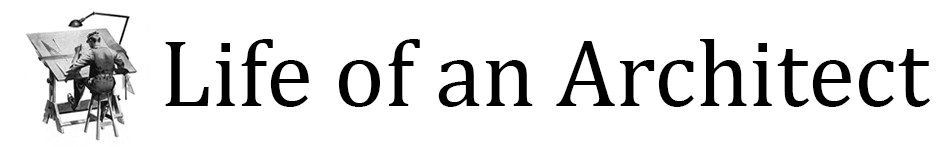Architectural drawings serve the obvious purpose of conveying specific information in a linear and direct manner. I also believe that they serve the additional purpose of letting everyone know that I take my drawings seriously and they had better take them seriously as well. That sounds serious, doesn’t it? I won’t go so far as to completely eliminate my ego as a contributor to my line of thinking, but since I haven’t actually drawn any of these drawings, I’m going to add, that how we draw helps build the sort of design culture I am looking to establish in our office. To that end, what I will be discussing today is the brainchild of Ryan Thomason, one of the employees in our firm.
In our every expanding desire to have our drawings look a particular way (while at the same time conveying the sort of information that we believe will ultimately lead to a better built product), today we are going to be turning our attention to cabinetry. Since my first few years out of school involved (mostly) working on retail projects, I became pretty knowledgeable about how cabinets were built. It was also during this time that I became intimately familiar with AWI standards. AWI stands for “Architectural Woodworking Institute” and they have organized the standards that we follow in our office for how cabinets are built.

The image above is an example of a system of identifying cabinets using AWI’s “Casework Design Series” nomenclature. The graphic above (created by AWI) uses a series of symbols (squares rotate 45°) with a number contained in the middle, and an additional three numbers below. The center number corresponds to a certain standard type of cabinet, and the numbers below correspond to the width, height, and depth of each individual cabinet.
There are a considerable amount of typical cabinets already identified using the Casework Design Series (CDS) system and they are subdivided as follows:
Base Cabinets w/o Drawers – 100 Series
Base Cabinets w/ Drawers – 200 Series
Wall Hung Cabinets – 300 Series
Tall Storage Cabinets – 400 Series
Tall Wardrobe Cabinets – 500 Series
Library Cabinets – 600 Series
Moveable Cabinets – 700 Series
All of the cabinets in the CDS system are intended to be TYPE A construction with integral finished ends and scribes to wall not exceeding 1 1/2″ in width.

The image above is just a small sample of the types of standard cabinets that are available to reference in the CDS. I took the above two images from the 2009 edition of the AWI Standards book that we have in the office, and there are approximately 20 pages worth of typical cabinet designs available from which to choose. If for some reason the cabinet you are looking for doesn’t exist as a typical standard, all you do is choose the cabinet that matches most closely, and add the letter “M” (for “modified”) to the end of the cabinet designation.
I am a big fan of using and referencing AWI standards; it makes sure that the millwork shop that is pricing or building our cabinets knows exactly to which standard they will be held. There are three classifications of grades associated with these standards and just by specifying the grade, you can ensure the level of standard that you expect. The grades are:
ECONOMY GRADE: (which we rarely use) This specification indicates that you are expecting the most basic and minimum of all aspects of cabinet construction. This can be as simple as butt construction with painted particle board members and is typically reserved for woodwork that is not in public view.
CUSTOM GRADE: Typically specified for and adequately covers most high-quality architectural woodwork, providing a well-defined degree of control over a project’s quality of materials, workmanship, or installation.
PREMIUM GRADE: Typically specified for use in those areas of a project where the highest level of quality, materials, workmanship, and installation is required. This grade calls for an upgrade in the thickness of the members, the quality of the frame construction, dovetail boxes, and how the wood veneer is laid up among many other things.
As a typical rule of thumb, we typically call for Premium Grade on all of our projects.
(all the following images can be selected, and they will open in new window at a much larger scale)
To show how we are going to start implementing the CDS, I thought I would take a look at some before and after images of cabinet drawings that show up in our interior elevations. These particular elevations are taken from one of the projects we are currently working on – and it is my intention that this set of drawings will become the gold standard in our office and the basis to which all other sets of construction drawings will be measured.
We always design and draw in the cabinetry in our interior elevations.While we could theoretically dimension the cabinets in our plans, the vertical control dimensions can only show up in elevation. The kitchen elevation above is delineated clearly enough for any competent millwork shop to accurately build our design … but we think it could be better.
Enter the CDS. Now we don’t have to dimensionally break down every grouping of cabinets in order to convey sizing, nor do we have to cut a couple of pages of cabinet sections. Each cabinet has the cabinet type designated (i.e. 301M as seen in the upper left-hand corner of the drawing above) and the appropriate width, height and depth.
Since we use Revit in our office, each of these cabinets can be a standard within our cabinet family, and as a result, they will be “smart” drawings. This means that I don’t have to add the dimensions of each cabinet to the tag AND I can create a millwork schedule that will self-populate should I choose to do.
I should state for the record that these millwork drawings are not complete and ready for issue – these are simply the drawings that were submitted for my review. There are some small changes that need to be made but on the whole, I am very enthused with graphically how these are turning out, as well as encouraged by the overall level of quality control we will be able to implement across our small office.
Just as an example of how the millwork in another type of room could benefit from this system – the humble ‘Powder Toilet’. We already endeavor to delineate the actual tile patterns as well as drawing in the actual plumbing fixtures – again, these drawings could function perfectly well to any competent millwork shop … but this is about making things better, right?
Same drawing, just with the most recent redline comments added, along with the appropriate CDS designation. This system also gives us the opportunity to add a tag line at the bottom to further clarify some unique feature to each individual cabinet. For instance, I could add a roll-out shelf to the sink cabinet as a modification to the base family. All I would add is the line, “Roll-Out Shelf” and I would be covered. Again, since these are smart drawings, this modifier would show up in a millwork schedule under a “Notes” section. There really shouldn’t be any confusion between the design and intent we are looking to achieve as an office, and the product the millwork contractor is building.
There are still some items we need to work through – but those have more to do with our understanding of the CDS system than our ability to implement them into our drawings. For example, in our more modern projects, we use a lot of full overlay frameless cabinets. Do I dimension the depth to my box frame, or to the field applied trim piece – giving me a finished dimension? One would define the finished depth, while the other could define the box depth for shop fabrication purposes.
We also run the risk of working with a millwork contractor that is unfamiliar with AWI standards. Unlikely but if that did happen, and they weren’t willing to get up to speed, I’m not sure I would want to work with that millwork contractor anyways.
At any rate, you can get a feel for the amount of effort we put into the drawings and I think this latest modification has nothing but upside to it.
This is the 5th article I’ve written on the importance of architectural drawings, and as I write more and more of them, they seem to get more and more specific. If you would like to see all the articles in this series, just follow the links below:
Graphic Standards (Part 1) – a look at how an architect draws, the construction drawings of an architect and how they convey more information than just how to build something. This article focuses mostly on plans and the symbols and keys used to send the reader to the appropriate location.
Graphic Standards (Part 2) – the continuation (obviously) of the Graphic Standards Part 1 post, but we continue with a close up look at interior elevations and details.
I also need to take a minute to reiterate just how happy I am that it was someone else in my office who brought this cabinetry idea to me to discuss. It’s easy for me to preach to the converted here on Life of an Architect, and another thing all-together to have the fruits of my labor manifest itself with the people who work with me. It just so happens that all the projects that I have shown here on site over the last 3 years, have involved Ryan Thomason in one form or another. Ryan and I have collaborated on many projects, including the KHouse Modern and several of my current projects. Ryan has drawn just about all the technical drawings and I am happy to say that he has drunk the Kool-Aid and cares as much as I do about how our drawings look. I was perfectly content to maintain the status quo on our cabinet drawings, but it was Ryan who saw the opportunity for improvement.
For all of you who read this site who think that the only thing that matters is the white-paper design work, you couldn’t be more wrong. These projects are only as good as the execution, and Ryan is proof that paying attention to the little things pay huge dividends. He is a valued member of our office and he is the guy I want working on my projects. That’s what we should all be striving for … to be the guy that people want working on their projects.
Happy drafting,