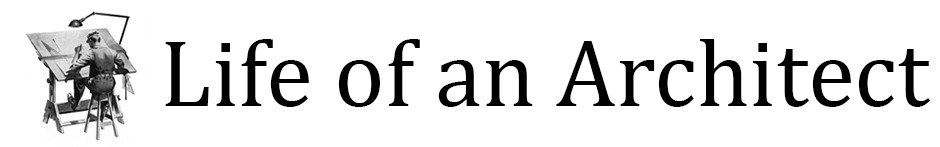Architectural Graphics 101 is back and today we are talking about wall types, a topic so sexy that I don’t know how anybody is going to make it all the way through this post without having to take a shower.

It’s been a while since my last Architectural Graphics post and to be honest, I’m not really prepared to talk about wall types today … but there is unrest in my office. There is the way I want to do it, the way everyone else wants to do it, and the result is some odd hybridization of the two – not quite what it needs to be in either format.
The reason I am talking about this is that I spent quite a bit of time going over it last week and felt that I needed to share my pain regarding the process. The sketch above is what started it all – messy and not really meant for public consumption, but yet here we are. This sketch is a graphic representation of a conversation I had about the purpose of wall types, how to key them, and how to avoid having 8 billion different wall types.
It’s the latter item that sent me over the edge. I think we would all agree that 8 billion is a lot of wall types and that number would suggest that something has gone terribly wrong. As it is, this project has 37 different wall types (20 exterior and 17 interior).
Madness.

I have a residential project currently on the boards that is approximately 75-80% through the construction drawings process. This is a large house (three stories around 13,500 square feet total, 9,500 of which is air-conditioned) and the set of drawings is spectacularly dense and comprehensive. I have been redlining the drawings over the past few days and when I got to the methodology used for tagging the wall types, it almost made my head explode. Granted, we are always looking to try and improve upon our graphic communication skills, and I am not inherently resistive to doing things a new way, but 37 different wall types for a residential project is enough to render them all meaningless. This is a result of using Building Information Modeling (BIM) and the methodology that the people doing the drafting go through in order bring about some sense of balance to the final product, except it isn’t exactly working.
The plan I’ve included above is a very small excerpt of the overall floor plan and there are 8 different wall types that have been keyed … and that doesn’t include the default wall type – a 2×4 interior wall with 5/8″ gypsum board on each side, which is left unkeyed.
This is the first pass of the cleaned-up version I had originally redlined and you can see that we’re not there just yet.
This is the page from our construction drawings that includes all of the various wall types in all of their mind-numbing glory – clearly a work in progress.
For those of you who may not be familiar with wall types, in our architectural drawings – specifically the plans – we generally draw the walls as representations of the space they occupy, rather than all of the individual components that comprise the makeup of that particular wall. If we look at the simplest of walls in plan view, you might see that wall delineated as two lines, each representing the outermost face of that wall, when in fact, that wall was a layer of drywall, interior structural element (wood or metal studs), and another layer of drywall. That’s a pretty simple wall and it doesn’t take long before the walls will become more complicated and varied in their composition.
For more complicated walls, keying the wall type is more important so that all the different components can be explained and taken into consideration along with having the proper wall thickness identified. To help clarify that point, I have included some of the wall types from the plan shown above:

I can spot a handful of items here that drive me a little insane … but maybe I just like torturing myself and I pick battles that aren’t worth picking. If it were me, I would list the individual components of the wall in order from top to bottom (for interior walls) and exterior face to interior face (for exterior walls), but I digress.
As I started asking questions (like “Why are these partition markers so ridiculous?”) I received responses that were rooted in the process of creating these partition types within Revit, the BIM software that our office uses to create our drawings. I recognize that recreating that conversation (the one that went on for the better part of an hour) would be mind-numbingly boring and that maybe a graphic might help facilitate things. What you see below is what I found when I first started working on my redlines … pay particular attention to the tags that I have highlighted in yellow:

Do you see it? That is a single wall that appears to have two wall tags on it … ??? So let me explain what I learned:
Each wall has a main wall tag associated with it (i.e. 7A or 8A in the example shown above). Wall tag 7A is a 2×4 wall with drywall on one side, and wall tag 8A is a 2×6 wall with drywall on one side. The additional wall tag of 9A would be added on top of the base wall tag, which in this case is a 2×4 stud turned on its edge with cementitious backer board, mortar, and tile as scheduled.
Clear as mud, right? If it helps, you can think of the base wall tag as a plain burger, and the additional tag would be the addition of cheese … the end result is Burger Wall + Cheese Wall = Cheeseburger Wall
( … head lowered, massaging the headache that is forming behind my eyeballs … )
No. We are not doing this. It’s hard enough to make sure that the contractors are reading our drawings but now we are asking them to look at one wall tag, keep it and its dimension in mind while they then look up another wall tag, its dimensions, then add the two together. All this while they are in the field.
In our effort to keep our drawings “smart” (meaning the drawings have data associated with them rather than simply being lines on a piece of paper), the people doing the drafting in the office have come up with this method to provide them with some flexibility with how the walls are created and subsequently modified. The “burger and cheese” method is considerably more drafter-friendly and allows future modifications to happen with ease. The only problem is that nobody cares how the drafter makes the sausage … it isn’t a very user-friendly way of communicating information to the contractor.
Burgers, cheese, and sausage? I think I’m mixing up my metaphors … see what this post is doing to me? I’m losing my mind.
So where have we landed on wall types? Not where we should be but in the interim, the tags will look the way that makes the most sense to the contractors … no “burger + cheese” walls. These days, I have noticed that we are having more and more discussions in the office on how to best use our drafting software so that we can make use of the flexibility it affords us. The main challenge is that there aren’t a lot of residential contractors out there that can take advantage the data we load into our Revit models, and we don’t do any generic production work so we are not able to take advantage of a certain amount of standardization in our details. This is a lot of time and effort that is not fully realized by anyone except us … the architect. Ugh.
The making “lemonade from lemons” is that we aren’t so set in how we work that precludes us from the possibility that there might be a better way of doing things, and ultimately, that is our most important consideration.
Did I tell you that this was going to be a sexy post? I completely lied about that … sorry.
Cheers,