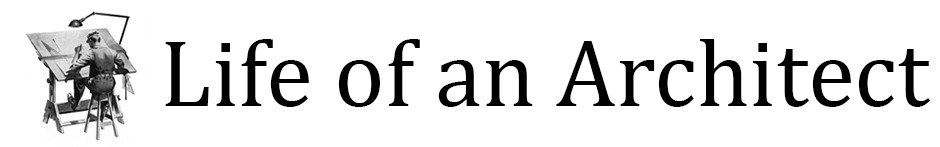The phrase “Virtual Office” has a much different ring and connotation to it now than it did just a few months ago. As more and more people work from home (more times than not in a spare bedroom or from the dining room table) what changes will take place within the architectural profession moving forward? Has anyone else noticed that everyone seems to be nesting in their makeshift home offices these days? Welcome to episode 062: The Evolving Virtual Office.
[Note: If you are reading this via email, click here to access the on-site audio player]
Podcast: Embed
Subscribe: Apple Podcasts | Spotify | Android | iHeartRadio | TuneIn
Space? jump to 5:00

Space is the first and foremost topic on any list that is attempting to deal with working within this pandemic. If I just sat in a room punching numbers into a calculator all day maybe this would be a simpler problem to solve – but few architects have “number-puncher” on their list of job descriptions (and even fewer would admit to it). I thought first and foremost that space should be THE topic discussed simply because it is the hardest to solve. I have 4 people in my house and at some point of almost every day, we are all on teleconferencing calls. While we get into the technical solutions a bit later in the episode, here is when we discuss items like:
- Where do you work in your house
- Migrating back and forth between working from home 50% of the time and the office the other 50%
- The need for dedicated office space (but what happens when multiple people need offices?)
- Built-in furniture in children’s bedrooms and how it is laid out is a consideration so there is some sort of control over what is seen in the background. In academic environments, cameras are frequently required to be turned on and consideration for seeing the bed, or the cleanliness of the space (or lack thereof) is foremost in any parent’s mind.
- Mitigating sound – through easy moves like using solid core doors and gypsum board with elevated STC ratings, to herculean steps like using barium impregnated vinyl wall coverings, there are things you can do
- Hardwiring cat6 cable is now suddenly a consideration for some folks so that you can take advantage of stronger and faster connections (that you are already paying for )
Equipment jump to 11:08
It’s a reasonable next step to talk about equipment because I can guarantee that you’ve been thinking about it a LOT since you’ve been working in your kitchen/living room/wherever room. I consider myself really lucky because I have been able to establish my setup with relative ease compared to other folks, but since I get asked about it all the time, I am just going to include a few things here that have been very helpful in this transition.
- Cordless Mouse – not a particularly flashy item but if you’re not using a cordless mouse, you’re a caveman
- Wireless keyboard – I haul this thing back and forth between my desk at home and my desk at the office. I am more than capable of using my laptop keyboard but despite a somewhat slim figure, I have big hands and as a result, I prefer to work on a full-size keyboard.
- special rock – architects have rocks that they like and this is one of mine. That’s right, I have more than one rock that I enjoy.
- Desk Mat – never felt the need for a desk mat before but with my relatively new stand/sit desk, I decided to pick on up so I didn’t have to tote my mousepad back and forth from the office. This one is not particularly expensive but I absolutely love it and can’t imagine not having one from now until eternity ends for me.
- Mug o’ coffee – it’s true … my coffee consumption is increasing and if I make it myself, it’s pretty good and doesn’t destroy my stomach. Do I need to share more detail about this? No, I don’t … we all understand what I’m saying.
- Stand Sit Desk by Autonomous AI – Right at the very beginning of this pandemic, I was asked to test out a new stand/sit desk (very exciting post – you can read all about it here) which as it turns out, I really enjoy it and since I started using it in April, I have been standing and sitting like crazy. I honestly think it’s great, mostly because it’s almost 70″ long.
- 15″ Dell Laptop – provided to me by BOKA Powell … and if you can believe it, I traded in an Alienware gaming laptop for this one and I am super glad I did.
- Shure SM7B Microphone – because I record the podcast at home, I have the Queen Mother of microphone setups and there are few people who need what I have available to me. If you are curious, you can see all the equipment I use (microphones, mixers, headphones, microphone stands, etc) here but this is definitely more than most people would ever need. Do I sound silky-smooth and professional on my calls? You’re damn right I do.
- Rode microphone stand – this is another piece of equipment I have because of the podcast but it falls into the Holy Grail of microphone stands. It doesn’t make a sound and I can move it around (and out of my web cam’s line of sight) and nobody’s the wiser.
- Copic Markers – I like markers and these are good ones.
- Bose Noise-canceling wireless headphones – originally picked these up because I was doing a lot of traveling and I was really interested in the noise-canceling feature but their ability to allow me to use them on teleconferencing calls in an office with a considerable amount of background noise allows me to hear what people are saying with absolute clarity.
- Besta Felt Basket – originally picked one of these up at IKEA and since then, I have gone back and bought about a dozen more. They look great and are extremely cheap. Win-Win
- Monitors – I use two and I can’t imagine how people get anything done with just one anymore. With two, I am able to host my teleconferencing calls on one monitor while cueing up all sorts of information on the second monitor so that it is ready when it’s time to share my screen.
- Web Camera – if you are still using the camera on your laptop, I think it’s time to step your game up a bit. Mine is high-def and if I combine it with OBS (Open Broadcaster Software) shareware, I can do all sorts of cool things with it. The one I use is the Peteme 1080 HD plug + Play USB streaming camera and microphone (although I don’t use the microphone feature) and for $40, it makes me look as good as anything possibly could considering the subject matter. The nice thing about it is that I can easily move it between home and work since it’s a USB connection.
- Cloudlifter Microphone Activator – without getting to technical, this device allows me to get up to 25db of clean audio gain without turning up the sensitivity of my microphone. This simply means I can reduce the background noise without reducing my speaking volume.
- Focusrite Scarlett 2i2 – this is the audio interface I use when podcasting and since I’ve set it up to handle all my teleconferencing calls, I am never the person saying “can everyone hear me?”
I am also lucky enough to be in a position in my office that when my office closed and everyone was sent home to work full time back in April, I brought my monitors, monitor stand, docking station, and office chair home with me. The lucky part is that since we have gone to a 50/50 home/office schedule, BOKA Powell just gave me another set of all that stuff so the only thing I drag back and forth is my laptop wireless keyboard/mouse.
For my router – that took a little more time, some conversations with my service provider, and a singular hard decision regarding the cost.
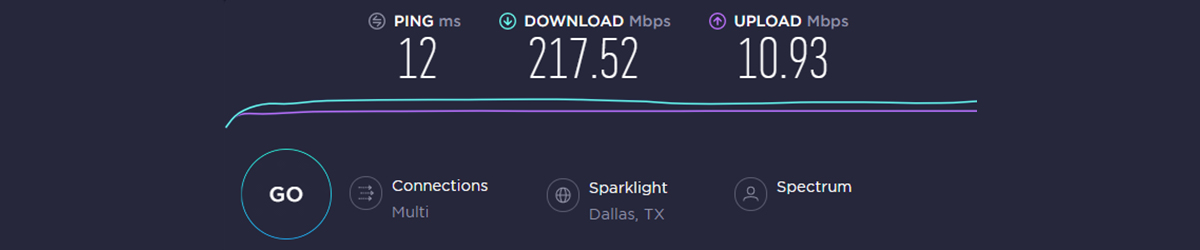
Eventually, I settled on a NETGEAR Nighthawk X6 Smart Wifi Router that is rated up to 3200 Mbps and allows 50 devices to connect to it (I currently have around 20) – which is an absolute beast. This is not a cheap product (I paid $230) but my ability to take advantage of the connection speeds available to me are no longer limited by the capacity of my router. I checked the usage of my entire household and over the last week, I averaged 31,216 MB/day download and 4,193MB/day upload which is undoubtedly a reflection of teleconferencing.
The last thing we touch on, at least as far as home equipment goes, is printers – currently, I like the HP Designjet T130 24” large format printer (technically a 23.4”x33.1” sheet) which I only know about because this is the same unit that my friend Eric Reinholdt at 30×40 studio uses. Unless you have the ability to charge for your prints, this would not be the model you should consider because the entry costs are pretty steep.
Virtual Communication challenges jump to 23:46
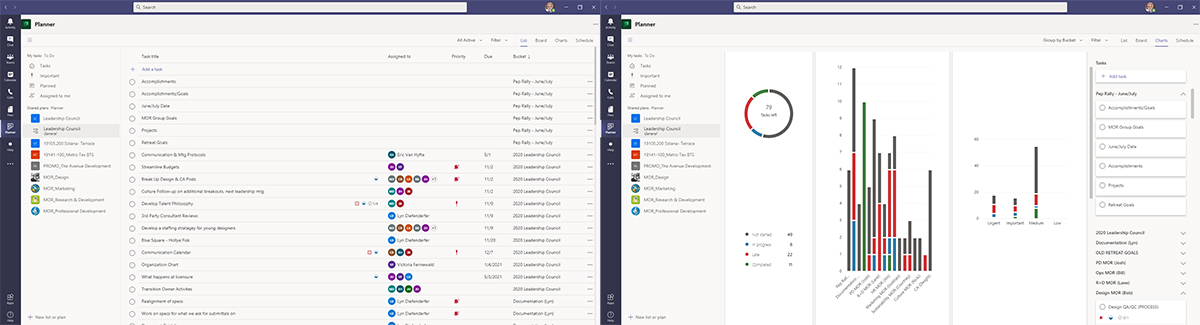
For this section of our conversation, we really focus on the software that we currently use, and we broke this area down into two different categories – 1) communication associated with clients and coworkers, and 2) communication as it relates to drawing and documentation.
For the first section, we really discuss the use of OBS as a 3rd party platform that allows for much greater control of what is, and is not, shared on your screens when on virtual meetings. OBS allows you to use multiple cameras simultaneously – a trick that can be useful when wanting to draw on a tablet while maintaining the ability to maintain your ability to remain on camera when speaking. My ability to sketch in real-time with clients (somewhat mitigated with preparation) is still an important consideration while presenting and as a result, this determines the online meeting software that we tend to use. Software like GoToMeeting has highlighters and pens available within the software whereas several of the others do not. As a result, when we are working within those other platforms the only way to draw on an image is to take a screenshot and mark that up … which works but can be a little unwieldy at times. Currently, I draw on the screen using my mouse, which for me has additional challenges since I am left-handed but have always used my right hand to control the mouse. As a result, I am drawing with the wrong hand.
The last software platform we discuss is Bluebeam. (jump to 32:27) I will readily admit that I have had Bluebeam available to me for almost a decade now and I probably used 5% of its functionality. Now that it’s not as easy to simply pull out a red pen and start marking up a set of drawings, this has all moved to digital and as a result, I am now taking advantage of Bluebeam’s other capabilities. Now we set up sessions within pdf’s that allow us to track progress, assigning questions to specific individuals, mark out what has been completed, and allow multiple people to be active within the pdf at the same time.
We have also really taken to using Microsoft Teams (jump to 32:27) as a company – as I’m sure many other people use as well even though Slack is another viable digital communication tool. Since I am already using Microsoft software, it’s natural that we would turn to Teams as our base task tool. While I could probably write an entire post on how we use Teams, I will avoid doing that here. Essentially, we use it to set up project teams that allow us to share tasks, assign responsibilities (and deadlines to those responsibilities), and organize all this information into project-specific silos.
Would You Rather jump to 45:32
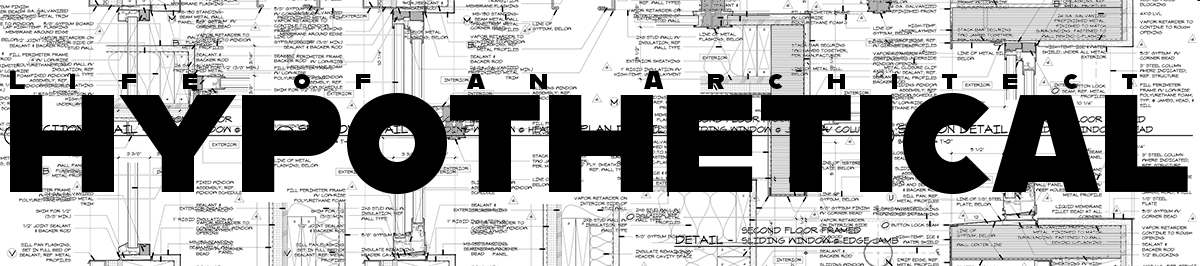
We decide to take on a question that most of us have thought about at one time or another in our life but we decided to add a little twist to it. Of course, figuring out the rules is a major consideration in how you develop your answer.
You wake up tomorrow to discover that everybody now has the ability to fly. What happens next? Is this a good thing or a bad thing?
Well … this conversation did not go the way I thought it would and in somewhat typical Bob & Andrew fashion, we get irritated (or maybe it was just me) at each other at whether or not flying at all would be an interesting thing… or boring. If you are a regular listener of the show you can probably guess which one gets irritated at how ridiculous the other is with their answer.
Working from home is now a major consideration moving forward for just about all of us. Even though we are working to figure out how to get everyone back into the office, I still spend half of my days sitting at my desk which is oddly located within my bedroom. I am not a fan of the phrase “this is the new normal” but it’s hard not to recognize that things are different and nobody has an idea when – or if – they might return to pre-pandemic standards. I also believe that within reason, working from home does not have to be a hindrance to being productive and performing the duties of your job to a high standard of care. In the end, it really is about getting the equipment and environment needed set up in order for you to be productive.
Cheers and stay safe,

Outro jump to 66:06 …
You’re on mute
Fly by night is a Rush song
Do you want to take that collar off that cat?
It’s not hardwired … I mean, it’s hardwired but not hardwired
Go ahead. No, you go ahead. You were saying?
Life of an Architect would like to thank BQE Software for their gracious support of this episode as well as our media partners, Building Design and Construction. ‘Life of an Architect’ podcast listeners get 10% off an annual Core subscription when signing up today for a free trial. Just visit www.bqe.com/loaa to learn more about the complete firm management platform built for Architects.